You’ve heard it before. Pinterest is not just for mom tips and DIY craft ideas. But can you use Pinterest to manifest your dreams? Well, I tried it, and I’ll let you know whether it worked or not for me for an unlikely life goal in this very post. Keep reading!
But first…let’s learn how to make a Vision Board on Pinterest – in just 5 minutes or less!
How to Make a Vision Board on Pinterest (VIDEO Tutorial)
Click here to watch the video if the above link doesn’t work

How to Make a Vision Board on Pinterest
Creating a vision board on Pinterest is SO easy! It really makes manifestation extra fun. And did I mention fast? Plus…
Unlike making a paper vision board where you only have whatever magazine cutouts you have, things are different on Pinterest. You have access to billions of photos and pins. And if you don’t see something you like there, you can find it elsewhere online and add it to your board.
Read on for more…
Note: This post assumes you already have a Pinterest account. You can create a Pinterest account for free at pinterest.com!
Step #1: Choose Your Board Theme
So your Pinterest board is going to represent what is traditionally your paper backing (poster board, scrapbook paper, etc.). Most vision boards are for your overall life. But you have other options:
- Your dream life, in general
- Your next year
- Another specific period of time (next month, next 3 months, etc.)
- A themed Pinterest Vision Board (for a particular area of your life, goal, etc.)
- A dream vacation board
- A dream relationship board
- For the city you want to move to (this is one I actually did!)
- Etc.
Step #2: Create Your Pinterest Board
Your Pinterest board will hold all of your related photos for whichever vision board theme you selected in step #1. It only takes a minute or so to create a new board, so this will be fast!
Pinterest Vision Board Name Tip – This Is Important!
When adding your board name, use a name that helps you speak your dreams into reality. This is completely subjective to YOU. Personally, I avoid actually calling it a “vision board” because that implies it’s something I don’t have, which creates lack. Instead I call it, “2021” or “My Upcoming Vacation”, etc.
Steps to Create Your Pinterest Vision Board:
- Go to your account -> Saved
- Click on the + sign (far right above the top-right board) -> Click “Board”
- Enter your desired board name for your theme (optional – make your board secret) -> Click “Create”

Time to get visual!
Step #3: Add Photos
Here’s the best part – adding all the images, photos, and pins that represent your Pinterest vision board theme.
With billions of photos at your fingertips, you’ll have plenty of options. This is definitely a HUGE advantage over using magazines.

You have 2 options for finding photos:
- Find and add photos *inside* Pinterest
- Find and add photos *outside* of Pinterest
Option 1: Find and add photos *inside* Pinterest
For ease of use, I’d start here and only search outside if you can’t find what you want already inside of Pinterest.
- Go to Search and enter your search term (for example: “Hawaii”)
- Click on the pin you’d like to add to your vision board
- Select your vision board from the drop down list
- Click the “Save” button to add it to your board.
Option 2: Find and add photos *outside* of Pinterest
You can also add photos from any web site to your Pinterest board. Personally, I have the Chrome plugin so I can easily hover over any photo, and add it to Pinterest in a couple clicks.
But if don’t already have it or if you don’t want to install the plugin, I’ve linked details right here: Learn how to add pins from the web on this Pinterest tutorial here
What Graphics to Add
- Photos
- Quotes
- Pins for tips you’d do in your dream life (for example: if you want to visit Hawaii, and you see a pin about 10 Best Things to Do in Hawaii – that would be a good one to add to your board)
- And anything that else that represents your desires
And that’s it! Feel free to edit your board by adding and removing pins as you’d like.
***
Did My Pinterest Vision Board Actually Work?

When I decided I wanted to make an unlikely cross-country move to San Francisco, one thing I used to manifest this was a Pinterest vision board. I created a board all about San Francisco. In this board, I added all the things I was excited about for my dream SF experience.
Thanks to the visual nature of Pinterest, it helped me visualize myself living in San Francisco and doing all the fun things I had pinned.
And guess who ended up moving to SF just a couple months later? Me! So yes, I think Pinterest Vision Boards can work for sure thanks to this manifestation success story.
***

Summary: Using Pinterest as a Vision Board
It’s just so easy and enjoyable to make a vision board on Pinterest!
You can add literally any photo you’d like. Plus, you get lots of images to help you visualize you living your dream life for manifestation power. And you can check your board on pretty much any device that can access the internet. This is nice if you want to visualize and daydream on the go.
Once your board is done, your manifestations should be on their way. Woop!
If for some reason, you’re not seeing the results you want, this is a great time to look deeper to understand what may be blocking your manifestation. Your desires will come right to you if you don’t have resistance to them. So your next step is to identify the resistance and resolve it.
Additional Manifestation Tips
Ultimate Guide to Vision Boards {Ideas, Examples, and Secrets to Success}
Law of Attraction Tips for Beginners
Want another option? You may like this: How to Make a Digital Vision Board on Canva
150 Best Self Love Manifestation Affirmations to Boost Your Self-Esteem
How to Use the 369 Manifestation Method to Manifest Anything You Want!
77 Best Writing Manifestation Methods, Techniques, and Ideas
Click here for more manifestation techniques
***
Thank you for stopping by to learn How to Make a Vision Board on Pinterest {In Just 5 Minutes!}. I hope you enjoyed this post and found lots of helpful tips.
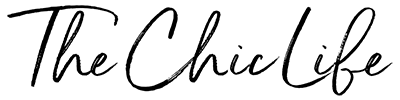

Such a helpful and interesting post. Thanks